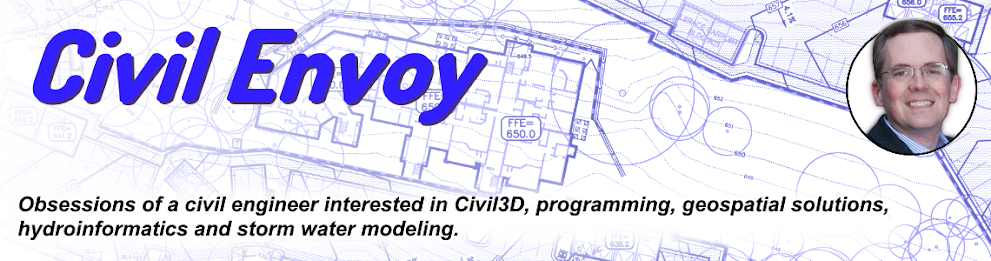Civil3D : Dynamo Script for Pipe Crossings
Pipe Crossing and Clearance
When using pipe networks in Civil3D, the civil designer is always required to determine if (1) pipes are not clashing with each other and (2) if the pipes have the appropriate [and often statutory] minimum vertical clearance. In municipalities that I have designed projects, this minimum vertical clearance between the outside diameters of the pipes is 2 feet (24 inches).
So....
You have designed all of your pipe networks both horizontally and vertically. Some of these are gravity networks (storm drain, waste water) and some of these networks are pressure (water, force mains).
Using Dynamo for Civil3D, I am providing you a FREE tool to evaluate all the pipe crossings provide the minimum vertical clearance.
Stop (Collaborate and Listen)!
Prior to even thinking about using this script, you will need to install the Civil3DToolkit package for Dyanmo. This package is provided by Autodesk and provides functionality necessary for my script to work.
Download the Script
Download the Civil3D Dynamo script from my GitHub repository.
https://github.com/andycarter-pe/Civil3D_PipeConflict/archive/main.zip
Some Warnings
The script is "as is" and is provided without warranty of any kind. You can modify the script but, if you do, know that you are required to provide me proper credit.
1) I have noted that some alignments may not be properly processed. If that is a problem, place all alignments on the same layer or move the alignments to a '0' layer.
2) DO NOT run the script in 'Automatic' mode. The creation of a new pipe in automatic mode will likely crash Civil3D.
3) Set the Layer color to "ByLayer" prior to running.
Please comment below if you have questions or issues. While I can't provide support, I would like to know what issues y'all are seeing.